We’ve just completed an overdue update of the online membership payments for this year, so you can now log in to “member only” material. This includes 30 year of newsletters, recently uploaded. Was your family mentioned? Start exploring!
Please login to check we have updated your details correctly. It was a fiddly manual process. if you have any problems or correction please email webadmin@hafs.org.au.
- Select My Membership on the main menu, then click on Subscriptions.
Please note that we had to create new plans when we updated the software late last year. The current plans are called HAFS Basic and HAFS Print Plus. The creation date is simply the date we updated the records online – not your payment date. The expiry date should be 1 October 2023 or later.
Did you know you can renew anytime of year and for several years?
Each time you make a payment, the system will make you an active member until the following October. You can save time for yourself and us (and lock in the current price) by renewing online and paying for several years.
- To renew online, just press Subscribe on the right hand side of your latest subscription.
- Update any details about yourself in the form.
- At the bottom, press Sign Up (even if you’re already a member. This means ‘sign up for another year’. You might have to verify you are a human by choosing images.)

You don’t need a PayPal account to pay by card
We use PayPal for processing payments but you don’t need an account. You can pay with your credit card (or Visa debit card) as a guest, and here’s how.
- Select the second button Pay with a card
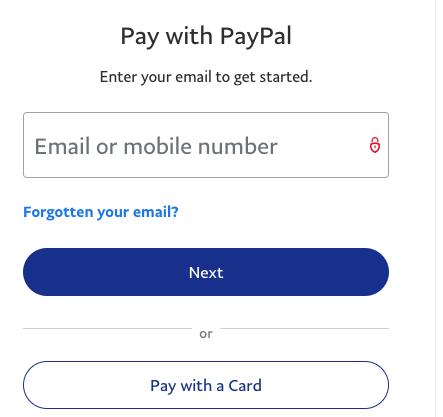
- Fill out your card details in the form then here’s the trick – click on the switch that says Save information etc.
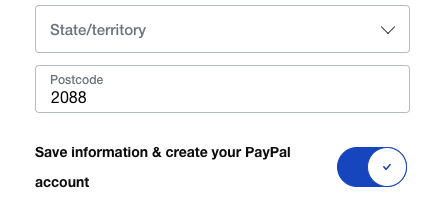

To renew for several years. go back to the table Subscriptions table and press Subscribe again.


