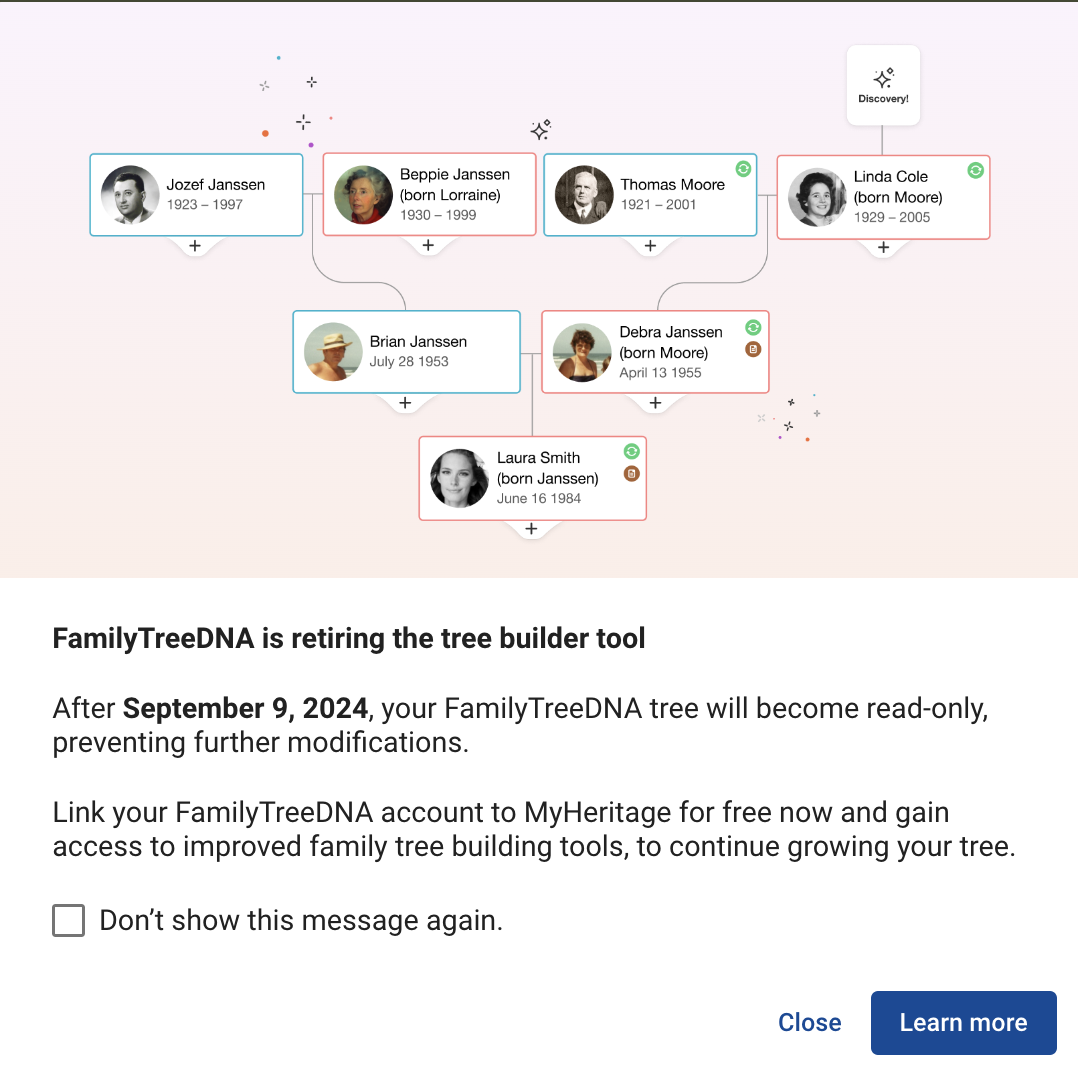
The FamilyTreeDNA tree builder was very slow and lacked the features for researching a person, so it's good news that FamilyTreeDNA are partnering with MyHeritage to link a tree to your DNA.
FamilyTreeDNA is not as big as AncestryDNA or MyHeritage, in terms of it's database of DNA test takers, but it does some unique things - letting you filter for X-DNA as part of the basic autosomal test results, offering mtDNA and Y-DNA tests, letting you compare DNA segments of your matches in the chromosome browser.
So I encourage you again to upload your AncestryDNA DNA file to FamilyTreeDNA (and MyHeritage and GEDcom) to find more matches and use these unique features.
If you have an existing tree in FamilyTreeDNA, you need to decide whether to transfer it to MyHeritage (for free) or whether to use an existing or new tree in MyHeritage. Transferring your tree does enable you to preserve any links you made between matches and people in the tree. These links enabled FamilyTreeDNA to assign you match to the paternal or maternal side.
If you already have your master family tree in MyHeritage, then you can link your FamilyTreeDNA DNA kit to that tree. Read the Help topic.
If you maintain your master family tree in Ancestry, then you can copy it to MyHeritage by downloading the GEDCOM file and uploading it to MyHeritage. I suggest you spend some time using the new ProTools Charts and Reports to check your tree for duplicates and other possible errors before you make the copy. And wherever you maintain your master tree, I suggest you periodically reload it to the other sites, so you get optimal smart matches and hints etc.
If you want to link a match to someone who is in the MyHeritage tree, then follow the instructions in this help topic.
Once you have linked a tree, you click on Link to Family Tree for a given match, then a search box pops up. Your matches display name might not match the full name in the tree, so try a partial name or variants. If in doubt, click on View in MyHeritage to check the person is in the tree.
I found the search function a bit unreliable, getting a spinning wheel and no results, so I cancelled and retried. Perhaps these are teething problems, so be patient. It does work and once you have linked a handful of people from each side of your tree, you will get the assignment of matches to a side, as in the image below. This pays off when you are looking at more remote matches and you can see who they are in common with and on what side.
Please login to continue reading. If you're not a member, please find out about joining us at our Membership page.
